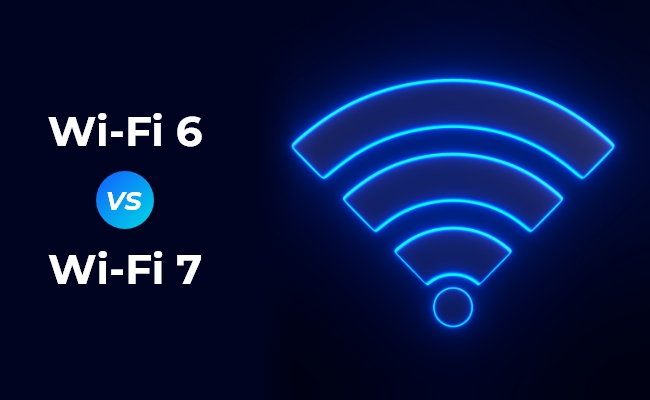
As technology advances, so do wireless networking standards. Wi-Fi 6 has been a significant improvement over previous generations, but now Wi-Fi 7 is emerging with promises of even better performance. Should you upgrade? Let’s compare Wi-Fi 6 vs. Wi-Fi 7 and see which one suits your needs.
1. What’s New in Wi-Fi 7? Wi-Fi 7 introduces several improvements over Wi-Fi 6, including:
- Faster Speeds: Wi-Fi 7 supports speeds up to 46 Gbps, compared to Wi-Fi 6’s 9.6 Gbps.
- Lower Latency: Enhanced efficiency for real-time applications like gaming and video conferencing.
- Multi-Link Operation (MLO): Uses multiple frequency bands simultaneously for better reliability.
- More Efficient Spectrum Use: Expands channel widths to 320 MHz, compared to Wi-Fi 6’s 160 MHz.
2. Wi-Fi 6 vs. Wi-Fi 7: Key Differences
| Feature | Wi-Fi 6 | Wi-Fi 7 |
|---|---|---|
| Max Speed | 9.6 Gbps | 46 Gbps |
| Latency Reduction | Moderate | Significant |
| Multi-Link Operation | No | Yes |
| Channel Width | Up to 160 MHz | Up to 320 MHz |
| Target Use Cases | Homes, Businesses | High-Demand Environments |
3. Who Should Upgrade to Wi-Fi 7? Upgrading to Wi-Fi 7 makes sense if:
- You need ultra-fast internet speeds for 8K streaming or gaming.
- You rely on low-latency applications like virtual reality (VR) or cloud computing.
- Your network handles many simultaneous connections.
However, Wi-Fi 6 remains an excellent choice for general users who need solid performance at an affordable price.
4. Future-Proofing Your Network If you’re buying new networking equipment, consider future-proofing your setup by investing in Wi-Fi 7 routers. While Wi-Fi 6 is still widely supported, Wi-Fi 7 offers a more advanced and scalable solution for the future.
Outbound Links:
Internal Links:
Wi-Fi 7 is shaping up to be a game-changer in wireless networking, but Wi-Fi 6 remains a powerful and cost-effective option. If your current network meets your needs, there’s no rush to upgrade. However, for those looking for cutting-edge performance, Wi-Fi 7 is the way forward.
Most Commented